I'm implementing every feature imaginable to make Browserling as easy to use as possible. A little while ago I created Bookmarklets for Browserling. Browserling's bookmarklets let you bookmark links to browsers for quick and easy access.
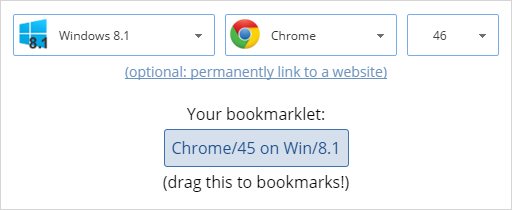 Try Browserling's Bookmarklets!
Try Browserling's Bookmarklets!
Let's say you're cross-browser testing in Internet Explorer 9, 10 and 11 daily. Then you can just create bookmarks to these browsers, put them in bookmarks bar and start testing in IE 9, 10 and 11 with one click on the bookmark. Super quick and easy!
Under the hood, Browserling's bookmarklets use Browserling's unique browser sharing URL scheme, which is another feature for easily accessing browsers.
Here's how Browserling's browser sharing scheme looks like:
browserling.com/browse/Platform/Platform_Version/Browser/Browser_Version/URL
For example,
browserling.com/browse/windows/vista/chrome/40/catonmat.net
This loads catonmat.net in Chrome 40 on Windows Vista. Browserling's bookmarklets just generate the right browsing URL and when you bookmark it, it loads the right browser. Neat, isn't it?
I've also created Chrome, Firefox and Opera extensions for Browserling. They make cross-browser testing as easy as bookmarklets. Just install the extension and you can start testing with one click on the extension's icon.
This blog post is a repost of Browserling now has bookmarklets on Browserling's cross-browser testing blog.
Until next time!
