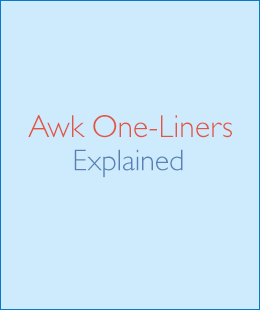I noticed that Eric Wendelin wrote an article "awk is a beautiful tool." In this article he said that it was best to introduce Awk with practical examples. I totally agree with Eric.
I noticed that Eric Wendelin wrote an article "awk is a beautiful tool." In this article he said that it was best to introduce Awk with practical examples. I totally agree with Eric.
When I was learning Awk, I first went through Awk - A Tutorial and Introduction by Bruce Barnett, which was full of examples to try out; then I created an Awk cheat sheet to have the language reference in front of me; and finally I went through the famous Awk one-liners (link to .txt file), which were compiled by Eric Pement.
This is going to be a three-part article in which I will explain every single one-liner in Mr. Pement's compilation. Each part will explain around 20 one-liners. If you follow closely then the explained examples will turn you into a great Awk programmer.
Eric Pement's Awk one-liner collection consists of five sections:
- 1. File spacing (explained in this part).
- 2. Numbering and calculations (explained in this part)
- 3. Text conversion and substitution (explained in part two).
- 4. Selective printing of certain lines (explained in part three).
- 5. Selective deleting of certain lines (explained in part three).
- 6. String creation, array creation and update on selective printing of certain lines (explained in bonus article).
- 7. Release of Awk One-Liners Explained e-book.
The first part of the article will explain the first two sections: "File spacing" and "Numbering and calculations." The second part will explain "Text conversion and substitution", and the last part "Selective printing/deleting of certain lines."
I recommend that you print out my Awk cheat sheet before you proceed. This way you will have the language reference in front of you, and you will memorize things better.
These one-liners work with all versions of awk, such as nawk (AT&T's new awk), gawk (GNU's awk), mawk (Michael Brennan's awk) and oawk (old awk).
Awesome news: I have written an e-book based on this article series. Check it out:
Let's start!
1. Line Spacing
1. Double-space a file.
awk '1; { print "" }'
So how does it work? A one-liner is an Awk program and every Awk program consists of a sequence of pattern-action statements "pattern { action statements }". In this case there are two statements 1 and { print "" }. In a pattern-action statement either the pattern or the action may be missing. If the pattern is missing, the action is applied to every single line of input. A missing action is equivalent to { print }. Thus, this one-liner translates to:
awk '1 { print } { print "" }'
An action is applied only if the pattern matches, i.e., pattern is true. Since 1 is always true, this one-liner translates further into two print statements:
awk '{ print } { print "" }'
Every print statement in Awk is silently followed by an ORS - Output Record Separator variable, which is a newline by default. The first print statement with no arguments is equivalent to print $0, where $0 is a variable holding the entire line. The second print statement prints nothing, but knowing that each print statement is followed by ORS, it actually prints a newline. So there we have it, each line gets double-spaced.
2. Another way to double-space a file.
awk 'BEGIN { ORS="\n\n" }; 1'
BEGIN is a special kind of pattern which is not tested against the input. It is executed before any input is read. This one-liner double-spaces the file by setting the ORS variable to two newlines. As I mentioned previously, statement "1" gets translated to "{ print }", and every print statement gets terminated with the value of ORS variable.
3. Double-space a file so that no more than one blank line appears between lines of text.
awk 'NF { print $0 "\n" }'
The one-liner uses another special variable called NF - Number of Fields. It contains the number of fields the current line was split into. For example, a line "this is a test" splits in four pieces and NF gets set to 4. The empty line "" does not split into any pieces and NF gets set to 0. Using NF as a pattern can effectively filter out empty lines. This one liner says: "If there are any number of fields, print the whole line followed by newline."
4. Triple-space a file.
awk '1; { print "\n" }'
This one-liner is very similar to previous ones. '1' gets translated into '{ print }' and the resulting Awk program is:
awk '{ print; print "\n" }'
It prints the line, then prints a newline followed by terminating ORS, which is newline by default.
2. Numbering and Calculations
5. Number lines in each file separately.
awk '{ print FNR "\t" $0 }'
This Awk program appends the FNR - File Line Number predefined variable and a tab (\t) before each line. FNR variable contains the current line for each file separately. For example, if this one-liner was called on two files, one containing 10 lines, and the other 12, it would number lines in the first file from 1 to 10, and then resume numbering from one for the second file and number lines in this file from 1 to 12. FNR gets reset from file to file.
6. Number lines for all files together.
awk '{ print NR "\t" $0 }'
This one works the same as #5 except that it uses NR - Line Number variable, which does not get reset from file to file. It counts the input lines seen so far. For example, if it was called on the same two files with 10 and 12 lines, it would number the lines from 1 to 22 (10 + 12).
7. Number lines in a fancy manner.
awk '{ printf("%5d : %s\n", NR, $0) }'
This one-liner uses printf() function to number lines in a custom format. It takes format parameter just like a regular printf() function. Note that ORS does not get appended at the end of printf(), so we have to print the newline (\n) character explicitly. This one right-aligns line numbers, followed by a space and a colon, and the line.
8. Number only non-blank lines in files.
awk 'NF { $0=++a " :" $0 }; { print }'
Awk variables are dynamic; they come into existence when they are first used. This one-liner pre-increments variable 'a' each time the line is non-empty, then it appends the value of this variable to the beginning of line and prints it out.
9. Count lines in files (emulates wc -l).
awk 'END { print NR }'
END is another special kind of pattern which is not tested against the input. It is executed when all the input has been exhausted. This one-liner outputs the value of NR special variable after all the input has been consumed. NR contains total number of lines seen (= number of lines in the file).
10. Print the sum of fields in every line.
awk '{ s = 0; for (i = 1; i <= NF; i++) s = s+$i; print s }'
Awk has some features of C language, like the for (;;) { ... } loop. This one-liner loops over all fields in a line (there are NF fields in a line), and adds the result in variable 's'. Then it prints the result out and proceeds to the next line.
11. Print the sum of fields in all lines.
awk '{ for (i = 1; i <= NF; i++) s = s+$i }; END { print s+0 }'
This one-liner is basically the same as #10, except that it prints the sum of all fields. Notice how it did not initialize variable 's' to 0. It was not necessary as variables come into existence dynamically. Also notice how it calls "print s+0" and not just "print s". It is necessary if there are no fields. If there are no fields, "s" never comes into existence and is undefined. Printing an undefined value does not print anything (i.e. prints just the ORS). Adding a 0 does a mathematical operation and undef+0 = 0, so it prints "0".
12. Replace every field by its absolute value.
awk '{ for (i = 1; i <= NF; i++) if ($i < 0) $i = -$i; print }'
This one-liner uses two other features of C language, namely the if (...) { ... } statement and omission of curly braces. It loops over all fields in a line and checks if any of the fields is less than 0. If any of the fields is less than 0, then it just negates the field to make it positive. Fields can be addresses indirectly by a variable. For example, i = 5; $i = 'hello', sets field number 5 to string 'hello'.
Here is the same one-liner rewritten with curly braces for clarity. The 'print' statement gets executed after all the fields in the line have been replaced by their absolute values.
awk '{
for (i = 1; i <= NF; i++) {
if ($i < 0) {
$i = -$i;
}
}
print
}'
13. Count the total number of fields (words) in a file.
awk '{ total = total + NF }; END { print total+0 }'
This one-liner matches all the lines and keeps adding the number of fields in each line. The number of fields seen so far is kept in a variable named 'total'. Once the input has been processed, special pattern 'END { ... }' is executed, which prints the total number of fields. See 11th one-liner for explanation of why we "print total+0" in the END block.
14. Print the total number of lines containing word "Beth".
awk '/Beth/ { n++ }; END { print n+0 }'
This one-liner has two pattern-action statements. The first one is '/Beth/ { n++ }'. A pattern between two slashes is a regular expression. It matches all lines containing pattern "Beth" (not necessarily the word "Beth", it could as well be "Bethe" or "theBeth333"). When a line matches, variable 'n' gets incremented by one. The second pattern-action statement is 'END { print n+0 }'. It is executed when the file has been processed. Note the '+0' in 'print n+0' statement. It forces '0' to be printed in case there were no matches ('n' was undefined). Had we not put '+0' there, an empty line would have been printed.
15. Find the line containing the largest (numeric) first field.
awk '$1 > max { max=$1; maxline=$0 }; END { print max, maxline }'
This one-liner keeps track of the largest number in the first field (in variable 'max') and the corresponding line (in variable 'maxline'). Once it has looped over all lines, it prints them out. Warning: this one-liner does not work if all the values are negative.
Here is the fix:
awk 'NR == 1 { max = $1; maxline = $0; next; } $1 > max { max=$1; maxline=$0 }; END { print max, maxline }'
16. Print the number of fields in each line, followed by the line.
awk '{ print NF ":" $0 } '
This one-liner just prints out the predefined variable NF - Number of Fields, which contains the number of fields in the line, followed by a colon and the line itself.
17. Print the last field of each line.
awk '{ print $NF }'
Fields in Awk need not be referenced by constants. For example, code like 'f = 3; print $f' would print out the 3rd field. This one-liner prints the field with the value of NF. $NF is last field in the line.
18. Print the last field of the last line.
awk '{ field = $NF }; END { print field }'
This one-liner keeps track of the last field in variable 'field'. Once it has looped all the lines, variable 'field' contains the last field of the last line, and it just prints it out.
Here is a better version of the same one-liner. It's more common, idiomatic and efficient:
awk 'END { print $NF }'
19. Print every line with more than 4 fields.
awk 'NF > 4'
This one-liner omits the action statement. As I noted in one-liner #1, a missing action statement is equivalent to '{ print }'.
20. Print every line where the value of the last field is greater than 4.
awk '$NF > 4'
This one-liner is similar to #17. It references the last field by NF variable. If it's greater than 4, it prints it out.
Awk one-liners explained e-book
I just wrote my first e-book called "Awk One-Liners Explained". I improved the explanations of the one-liners in this article series, added new one-liners and added three new chapters:
- Introduction to Awk One-Liners
- Summary of Awk Special Variables
- Idiomatic Awk
My book is here:
That's it for part one of my multi-part article. The second part will be about text conversion and substitution with Awk. Have fun learning Awk and see you next time!